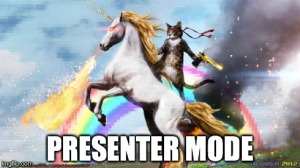 Got a talk coming up? Want it to go well? Here’s some starting points.
Got a talk coming up? Want it to go well? Here’s some starting points.
I give a lot of talks. Often I’m paid to give them, and I regularly get very high ratings or even awards. But every time I listen to people speaking in public for the first time, or maybe the first few times, I think of some very easy ways for them to vastly improve their talks.
Here, I wanted to share my top tips to make your life (and, selfishly, my life watching your talks) much better:
- Presenter mode is the greatest invention ever. Use it. If you ignore or forget everything else in this post, remember the rainbows and unicorns of presenter mode. This magical invention keeps the current slide showing on the projector while your laptop shows something different — the current slide, a small image of the next slide, and your slide notes. The last bit is the key. What I put on my notes is the main points of the current slide, followed by my transition to the next slide. Presentations look a lot more natural when you say the transition before you move to the next slide rather than after. More than anything else, presenter mode dramatically cut down on my prep time, because suddenly I no longer had to rehearse. I had seamless, invisible crib notes while I was up on stage.
- Plan your intro. Starting strong goes a long way, as it turns out that making a good first impression actually matters. It’s time very well spent to literally script your first few sentences. It helps you get the flow going and get comfortable, so you can really focus on what you’re saying instead of how nervous you are. Avoid jokes unless most of your friends think you’re funny almost all the time. (Hint: they don’t, and you aren’t.)
- No bullet points. Ever. (Unless you’re an expert, and you probably aren’t.) We’ve been trained by too many years of boring, sleep-inducing PowerPoint presentations that bullet points equal naptime. Remember presenter mode? Put the bullet points in the slide notes that only you see. If for some reason you think you’re the sole exception to this, at a minimum use visual advances/transitions. (And the only good transition is an instant appear. None of that fading crap.) That makes each point appear on-demand rather than all of them showing up at once.
- Avoid text-filled slides. When you put a bunch of text in slides, people inevitably read it. And they read it at a different pace than you’re reading it. Because you probably are reading it, which is incredibly boring to listen to. The two different paces mean they can’t really focus on either the words on the slide or the words coming out of your mouth, and your attendees consequently leave having learned less than either of those options alone would’ve left them with.
- Use lots of really large images. Each slide should be a single concept with very little text, and images are a good way to force yourself to do so. Unless there’s a very good reason, your images should be full-bleed. That means they go past the edges of the slide on all sides. My favorite place to find images is a Flickr advanced search for Creative Commons licenses. Google also has this capability within Search Tools. Sometimes images are code samples, and that’s fine as long as you remember to illustrate only one concept — highlight the important part.
- Look natural. Get out from behind the podium, so you don’t look like a statue or give the classic podium death-grip (one hand on each side). You’ll want to pick up a wireless slide advancer and make sure you have a wireless lavalier mic, so you can wander around the stage. Remember to work your way back regularly to check on your slide notes, unless you’re fortunate enough to have them on extra monitors around the stage. Talk to a few people in the audience beforehand, if possible, to get yourself comfortable and get a few anecdotes of why people are there and what their background is.
- Don’t go over time. You can go under, even a lot under, and that’s OK. One of the best talks I ever gave took 22 minutes of a 45-minute slot, and the rest filled up with Q&A. Nobody’s going to mind at all if you use up 30 minutes of that slot, but cutting into their bathroom or coffee break, on the other hand, is incredibly disrespectful to every attendee. This is what watches, and the timer in presenter mode, and clocks, are for. If you don’t have any of those, ask a friend or make a new friend in the front row.
- You’re the centerpiece. The slides are a prop. If people are always looking at the slides rather than you, chances are you’ve made a mistake. Remember, the focus should be on you, the speaker. If they’re only watching the slides, why didn’t you just post a link to Slideshare or Speakerdeck and call it a day?
I’ve given enough talks that I have a good feel on how long my slides will take, and I’m able to adjust on the fly. But if you aren’t sure of that, it might make sense to rehearse. I generally don’t rehearse, because after all, this is the lazy way.
If you can manage to do those 8 things, you’ve already come a long way. Good luck!
